A guidance how to create a bootable USB-Stick / Pendrive (incl. MS-DOS system files) to perform a BIOS update.
Requirement
- The Laptop-/Mainboard-BIOS must support bootable USB-Sticks - which should apply to most of all modells which are not older than 4-5 years. If an USB-Stick was recognized during the boot process, the BIOS will integrate it as a removable drive, or as a normal drive.
The following tools are needed:
- Ultimate BIOS-Boot-Edition:
- usbdos (folder contains the 3 hidden! MS-DOS system files command.com, io.sys and msdos.sys)
- HP_USB_Disk_Storage_Format_Tool v2.2.3.exe (Hewlett-Packard's Format-Utility for USB-Sticks)
download [1] Ultimate BIOS-Boot-Edition - 5.9MB
Instruction to create a bootable USB-Stick
- Open the Ultimate BIOS-Boot-Edition and the folder boot_usb_stick.
- Copy the folder usbdos to your hard disk.
- Start the HP USB Disk Storage Format Tool.
- Select your USB-Stick under Device.
- Choose FAT-32 under File system and activate the check mark Create a DOS startup disk.
- Insert the path to your usbdos folder under using DOS system files located at:.
- Press the Start button and wait until the tool has formatted the USB-Stick and has copied the 3 system files.
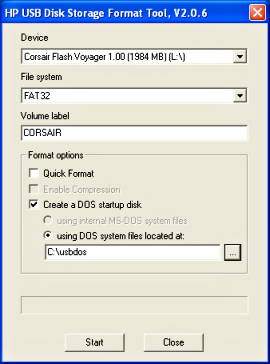
- Rename the filename of your flashtool and the BIOS file, if they have more than 8 characters (not the file extension!).
- Copy your flashtool and the BIOS file onto the USB-Stick.
The DOS system files are normally invisible, because their file attribute is set to hidden. If you would like to show these hidden files, you have to enable the option: "Windows-Explorer / Tools / Folder options / View / Show hidden files and folders" and to disable the option "Hide protected operating system files".
Starting the BIOS-Update from USB-Stick
-
First, go into your BIOS-Setup and change the Bootsequence to USB-Stick/Drive (search for an option like Bootsequence, First Boot Device, or something similarly).
-
Insert the USB-Stick and restart your PC. If all went well - MS-DOS starts and you can see the famous DOS-Prompt (C:\>).
-
Now you can start the BIOS update. Remember: it's a good idea to backup the old BIOS version.









